

نرم افزار SolidWorks 2016 با توانمندی های جدید از جمله رزوه سه بعدی، ایجاد فنر اتوماتیک، سوییپ دوطرفه، انتخاب متریال حرفه ای و ... محیطی بسیار جذاب و کاربرپسند را برای طراحان و کاربران سالیدورکس فراهم نموده است.
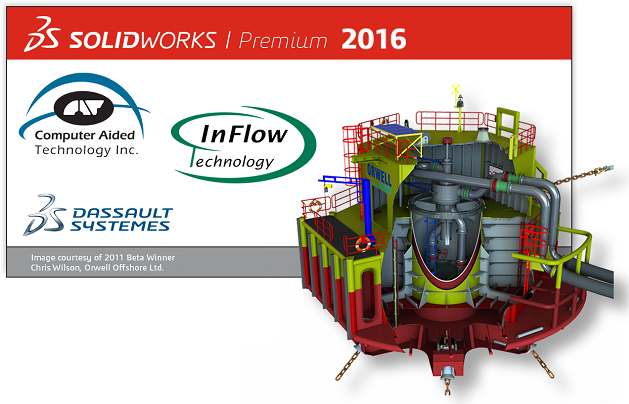
کتاب یادگیری به همراه تمرین SolidWorks 2016 , Learn by doing-Part 2، یکی از کتاب های مرجع، مفید و کاربردی در زمینه آموزش طراحی با نرم افزار سالیدورکس 2016 می باشد. مطالب و سرفصل های این کتاب در ادامه مطالب جلد 1 می باشد این کتاب مشتمل بر 112 صفحه، به زبان انگلیسی روان، تایپ شده، به همراه کلی تصاویر رنگی، با فرمت PDF، به ترتیب زیر گردآوری شده است:
Chapter 1: Surface Design
TUTORIAL 1 - Extruded Surfaces
TUTORIAL 2 - Revolved Surfaces
TUTORIAL 3 - Swept Surfaces
TUTORIAL 4 - Lofted Surfaces
TUTORIAL 5 - Planar Surfaces
TUTORIAL 6 - Creating a Ruled Surface using the Tangent to Surface option
TUTORIAL 7 - Creating a Ruled Surface using the Normal to Surface option
TUTORIAL 8 - Creating a Ruled Surface using the Tapered to Vector option
TUTORIAL 9 - Creating a Ruled Surface using the Perpendicular to Vector option
TUTORIAL 10 - Creating a Ruled Surface using the Sweep option
TUTORIAL 11 - Offset Surface
TUTORIAL 12 - Knitting Surfaces
Creating a Solid by Knitting Surfaces
TUTORIAL 13 - Trimming Surfaces
Trimming a Surface using the Standard option
Trimming Surfaces using the Mutual option
TUTORIAL 14 - Extending Surfaces
TUTORIAL 15 - Untrimming a Surface
TUTORIAL 16 - Deleting Holes
TUTORIAL 17 - Filled Surface
TUTORIAL 18
TUTORIAL 19 - Converting a Surface to Solid
TUTORIAL 20 - Thickening the Surface
TUTORIAL 21 - Deleting Faces
TUTORIAL 22 - Replacing Faces
TUTORIAL 23 - Cutting with Surfaces
TUTORIAL 24 - Thickened Cut
TUTORIAL 25 - Freeform Surfaces
TUTORIAL 26 - Boundary Surfaces
TUTORIAL 27 - Flatten Surface
Chapter 2: Mold Tool
TUTORIAL 1
Performing Draft Analysis
Applying Shrinkage allowance
Inserting Mold Folders
Creating a Parting Line
Creating Shut-off Surfaces
Creating Parting Surfaces
Creating the Tooling Split
Performing the Undercut analysis
Creating side cores
Creating your own surfaces
Chapter 3: Weldments
TUTORIAL 1
TUTORIAL 2
Adding Structural members
Trimming the Structural Members
Creating Gussets
Creating Base Plates
Mirroring Gussets and Base plates
Creating Fillet Beads
Creating Weld Beads
TUTORIAL 3 - Creating End Caps
TUTORIAL 4 - Working with Cut lists
Adding Cut list to the Weldment Drawing
Adding Columns to the Cut list table
Creating Bounding box
Adding a Weld table to the Weldment Drawing
Adding a Weld Symbols
Creating Sub Weldments
TUTORIAL 5 - Creating Custom Profiles for structural members
* توجه: کاربران نگران زبان انگلیسی کتاب نباشند. حتی کاربرانی که سر انگشتی زبان انگلیسی یاد دارند قادر خواهند بود از این کتاب بهره کافی را ببرند. لازم به ذکر است که یادگیری به همراه تمرین SolidWorks 2016 , Learn by doing-Part 2 در این کتاب به صورت قدم به قدم (Step to Step) همراه با تصاویر واضح و رنگی می باشد.
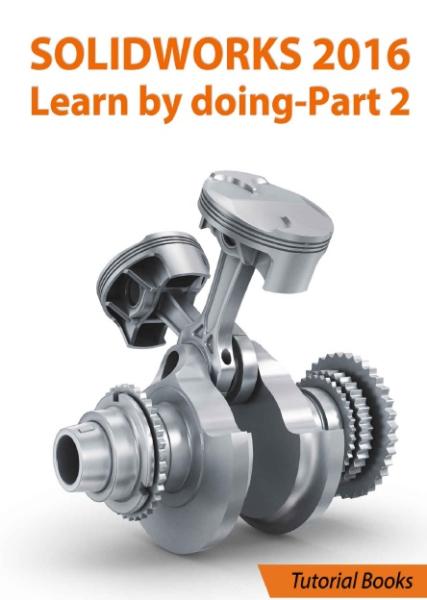
جهت خرید کتاب یادگیری به همراه تمرین SolidWorks 2016 , Learn by doing-Part 2 به مبلغ فقط 3000 تومان و دانلود آن بر لینک پرداخت و دانلود در پنجره زیر کلیک نمایید.
!!لطفا قبل از خرید از فرشگاه اینترنتی کتیا طراح برتر قیمت محصولات ما را با سایر فروشگاه ها و محصولات آن ها مقایسه نمایید!!
!!!تخفیف ویژه برای کاربران ویژه!!!
با خرید حداقل 20000 (بیست هزارتومان) از محصولات فروشگاه اینترنتی کتیا طراح برتر برای شما کد تخفیف ارسال خواهد شد. با داشتن این کد از این پس می توانید سایر محصولات فروشگاه را با 20% تخفیف خریداری نمایید. کافی است پس از انجام 20000 تومان خرید موفق عبارت درخواست کد تخفیف، شماره همراه و ایمیلی که موقع خرید ثبت نمودید را به ایمیل فروشگاه (catia2015.sellfile@gmail.com) ارسال نمایید. همکاران ما پس از بررسی درخواست، کد تخفیف را به ایمیل شما ارسال خواهند نمود.
آموزش سالیدورکس، کتاب یادگیری به همراه تمرین SolidWorks 2016 , Learn by doing-Part 2










